About 6 months ago, I started using RSS (rss/atom/feed - I'll use these terms interchangeably). As my RSS using habits become more advanced, I've been meaning to write down my experience of how I started, because I don't think my experience is particularly unique, and it might just push someone over the hump of getting to know RSS.
For a frame of reference, here's where I started: I knew about RSS for a long time before I used it at all. My thoughts were something like this: "I like going to web sites to see what's new. If I use an RSS reader, I may be able to efficiently see the content I want, but I'd miss out on seeing what else the site might have, like exploring outside links and such."
The problem with RSS is it's just so vague. RSS defined, is basically "It's an XML file, of site content." That means about nothing, to the people involved - internet readers, or site creators. On the publishing (site creator) end, a feed's content can take many forms: headlines only, full articles, intro sentences only, pictures included, pictures excluded. RSS doesn't say "translate your site into a feed this way". Site creators can publish their feed however they want. On the user end (the feed reader end), the experience is just as undefined (and therefore variable): list of healines - click to read; feed description shown with link to original post; the body of the original post shown instead of the feed description; a client program on a computer; an online client. These options make for wildly different experiences. Users, by choosing different feed readers, can "do" RSS however they want.
So one day I tried a couple of clients and subscribed to some feeds to see what would happen. There are many readers that technically "read rss files" and "display them to the user", but not as many take the whole experience or the real world into account. Let me skip the boring specifics, and say that Google Reader does things right. Don't even bother with the rest. (Bloglines.com works similarly, and fits the mold too, I should point out.) Most of the others aren't much more practical than using bookmarks/favorites in a web browser.
When I started subscribing to a few things in Google Reader, everything clicked for me. G.R. will tell me when a site has an update. As soon as I subscribe to site X's feed, I never again have to go to site X to find that there's nothing new there. Furthermore, G.R. will tell me /how many/ new (unread) things there are at each site. Furthermore, G.R. will do all this for me for 30 different sites simultaneously.
Where it shines best is sites that have infrequent updates (my magic threshold is one update a day or less). Have a friend who blogs once every 2 months? Subscribe to the feed, and you'll never have to remember to go look if there's something new. Plus, you'll know within an hour, when they do. A weekly column that posts on /about/ the same day every week? Don't bother reloading for a few days straight; subscribe to the feed and you'll just get notified when it's there. You get the picture. The more I used it, the more I found uses for it that I hadn't considered possible before:
- Someone made a retro-fitted feed for homestar runner (a flash comic that I would always have considered outside the scope of RSS).
- I can subscribe to my brother's Picasa Web Albums. Whenever he uploads new pictures, I know it.)
- Specific ebay searches have feeds. (I know it when a new Transformers [toy] prototype hits ebay.)
I did discover that you can go overboard. Particularly for sites that have a lot of updates. When I come back to Google Reader and see a site has 30 updates since I last looked (e.g. BBC news), I feel like I'm behind. I would either avoid subscribing to sites that have a lot of updates, or just keep them separate from the sites you actually want to keep up on. (Google Reader has organizing features that let you do that.)
That's about my whole experience. I've since introduced a few people to Google Reader (using a verbal version of the above), and they all use RSS habitually now. I'd like to hear if this post sways anyone else. In the mean time, at least it's written down.
Subscribe to:
Post Comments (Atom)



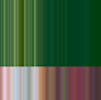
1 comment:
You really have good writing skills to represent the content. I appreciate the way you deliver. I am also linking this to one of my post. Thanks.
Please visit my website and provide your kind feedback too.
Mohabbat Shayari | मोहब्बत शायरी | Best Hindi True Love Shayari
https://shayriquotes.com/mohabbat-shayari/
Post a Comment